Super Game Boy / Game Boy on TV

Super Game Boy Adapters:
Nintendo released two versions of the Super Game Boy: The Super Game Boy (worldwide) and the Super Game Boy 2* (Japan-only). The SGB adapters are a great way to play Game Boy cartridges on a Super Nintendo, but keep in mind the SGB’s are not compatible with GBC or GBA. In my opinion, the best way to play all GB/GBC/GBA games on a TV or monitor is using the GBi software described in the Game Boy Player page, but this page concentrates on each of the SGB adapters:
NTSC SGB’s, as well as SGB2’s work on all NTSC Super Nintendo and Super Famicom systems. Keep in mind that the cartridge ports are slightly different between SFC and SNES, so in order to use a SGB2 in a Super Nintendo system you’ll need to either play it with the console’s top removed, or simply modify the tabs on the inside of the cartridge port (see the bottom of this page for more details). As an FYI, all Game Boy games are region free and should work in all versions of the SGB.
When using either version of the Super Game Boy, the original game resolution (160×144) is played in a “windowed” mode inside the 240p output of the SNES. There are selectable borders (or black bars) around the game screen and the overall output signal is excellent. One thing to note, is the SGB’s output video at a slightly wider aspect ratio then the original games. I’m not sure why this happens, but here’s a screenshot comparing it’s aspect ratio to the Game Boy Player’s correct ratio:
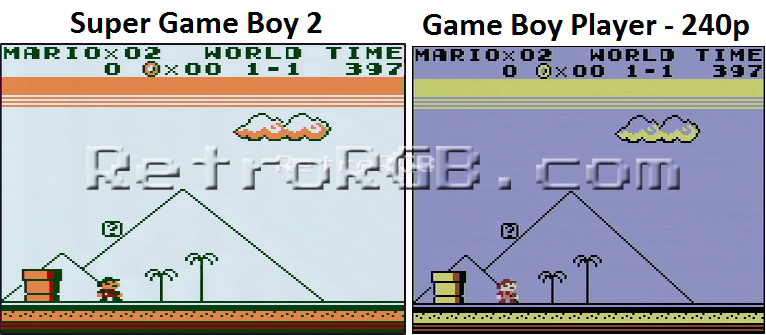
The Super Game Boy 2 is overall a better choice then the SGB1, due to its clock speed:
– Game Boy systems run at a clock speed of 4.194 MHz (I believe 4.194304 MHz to be exact) and the SGB runs at 4.295 MHz (4.295454 MHz). This causes a video “stutter” every few frames, which is most noticeable in side-scrolling games. Also, the games play slightly faster, which also results in a slight audio pitch change.
– The SGB 2 runs at the GB’s original clock speed of 4.194 MHz, which makes gameplay feel much smoother. Also, the SGB 2 also had a game link port built in, allowing 2-player support with either a Game Boy, or a second SNES / SGB2.
– As an FYI, the SGB 2 includes different borders than the original SGB. To access the SGB1 borders on SGB 2, first select the black border. Then, exit the menu, push Lx4 then R. Do the same thing to switch back to Super Game Boy 2 borders.
Here’s some video captures I made to try and demonstrate the difference. I’ll upload better videos soon, but notice how the SGB1 will “jump” every few frames when scrolling horizontally, but the SGB2 is much smoother. Sorry for the direct links, but YouTube’s compression makes the differences harder to notice. I’ll try other options soon, but for now:
Super Game Boy: https://www.retrorgb.com/assets/videos/SGB.mp4
Super Game Boy 2: https://www.retrorgb.com/assets/SGB2.mp4
Other then clock speed differences, the SGB’s output identical picture quality. Their default color patterns are slightly different, but both adapters allow you to select from many different colors Click for full-sized):

Clock Speed Modded Super Game Boy:
| You can mod a SGB 1 to include the game link port and even mod it to run at the correct click speed (the same as the SGB 2). This essentially turns a SGB1 into a SGB2.
The main advantage of doing this instead of just buying a SGB2, is so the SNES itself won’t need to be modded to fit a SGB2. I recommend the mod by qwertymodo: https://www.tindie.com/products/qwertymodo/super-gameboy-clock-mod/ |
Super Game Boy Enhanced Games:
After the release of the Super Game Boy, many GB and even some GBC games were released with a “Super Game Boy” mode that made use of the enhancements, color palettes, or other features of the Super Game Boy. Here’s a page with all the games listed:
http://en.wikipedia.org/wiki/List_of_Super_Game_Boy_games
Super Game Boy Commander:
| A company named Hori designed a controller specifically for use with the Super Game Boy. Here’s more info from the Wikipedia:
“In Japan, Hori released a special Super Game Boy controller called the SGB Commander. The controller, aside from the 4 Game Boy buttons (A, B, Start and Select), also had 4 Super Game Boy specific buttons which could enable the user to mute the sound, reduce the speed of the game, change the colors and modify the display window. An additional switch is provided to alternate between Super Game Boy mode and regular Super Famicom Mode.” |
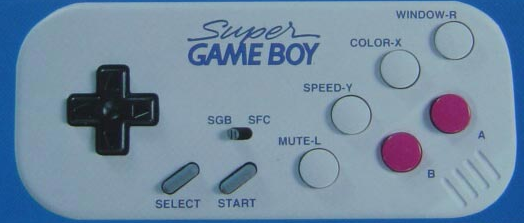 |
Other TV-Out Options:
There are a few other ways to display GB games on a TV, however my preferred method is still the SGB2:
HDMyBoy:
Two brothers from the Netherlands have created a device that allows you to play Game Boy games on your TV via HDMI. They currrently have prototypes for sale and will soon be launching another kickstarter. I really hope to test one soon and see if it’s a viable option! http://www.hdmyboy.com/Retron 5:
The Retron 5 plays GB and GBC games, but there is a lot of controller lag. I don’t recommend using it at all for GB/GBC games, however GBA seems good enough.
* As a note: In order for a Super Game Boy 2 to fit inside a SNES, two tabs inside the cartridge slot must be cut. This will not allow you to play PAL SFC games on a SNES, but it will let you play all NTSC-J games, as well as use the Super Game Boy 2:
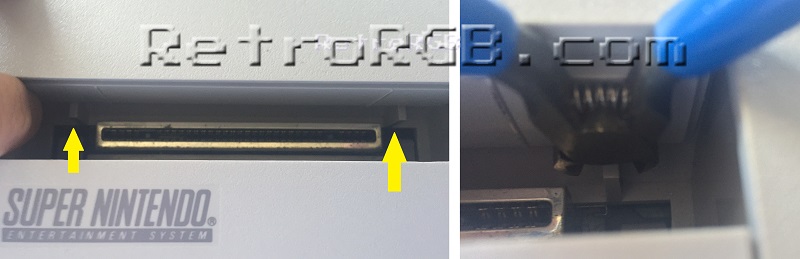
Also, just to reiterate: The SGB adapters (or the HDMyBoy) will not play GBC or GBA cartridges. If you’d like more info on how to play those games on a TV, please see the GBA Carts on TV section.
Please click here to see screen comparisons of each system, or click here to go back to the main Game Boy page.
